The Streamer Module
The Streamer module is used to send a video stream over a local, wide or global network. Right click the module to open its popup menu. The following additional menu entries are available.
Start
Starts streaming. Note that due to stream setup and buffering it may take up to 30 seconds for the video stream to becomes visible on the server. Streaming starts when the tally turns red.
Stop
Stops streaming. Due to buffering, it is good practice to stream at least 30 seconds extra before stopping the stream. This ensures all viewers have seen the end of the streamed video when watching via a server.
Settings
Opens the Settings dialog where the server type and codecs can be selected. Note UDP Multicast uses the MPEG-2TS container, all other server types use the flash video container. The video codec is always H264. By default (Auto), the stream's video resolution is the same as the main video resolution. If you prefer to stream in a lower or higher resolution then select it from the list. Note that due to resampling of the video frames, the resulting video stream's quality may be less than optimal if you select a different resolution than the main video resolution. The video and audio quality of the live video stream is influenced by the encoder compression setting and the individual bit rates. For the best video quality choose the highest bit rate that is possible, but keep the combined audio and video bit rates below the sustained (not average or peak!) upstream bandwidth of your internet connection. Note some CDNs don't support more than 500 kbps (total) for their free accounts. Default video bit rate is 200 kbps. A higher compression setting will give a better video quality for a given bit rate at the expense of higher CPU usage. If CPU usage is not an issue, e.g. for dedicated streaming systems, use the highest setting. Choose lower compression settings to lower CPU usage. Typically the Medium setting (default) is a good compromise between CPU usage and video quality. Audio can be encoded both in AAC and MP3 format. If the server breaks the connection, or fails to respond for 30 seconds, the streamer will try to automatically resume streaming if the Auto Restart Stream flag is set. Note if you are seeing a lot of restarts (and timeout related messages in the log) you either are trying to stream at too high a bit rate, or there is a serious problem with your network or ISP (network dropouts or collisions).
The following server types are supported..
RTMP/Flash Media
Typically servers running either Adobe Flash Media Server software or Wowza, which includes all popular live streaming services like Ustream and Youtube Live. Enter the server's URL and Stream and, if authentication is required, a Username and Password (leave these blank for Youtube Live).
UDP Multicast
Requires the IP address and port to be entered (IP:Port). UDP Multicast uses the MPEG-2TS container, H264 video codec and MP3 audio codec.
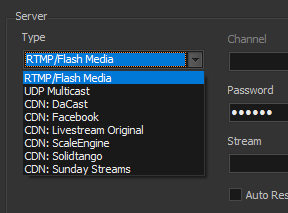
CDN: Livestream Original
CDN: ScaleEngine
CDN: Solidtango
Enter your account's Username and Password and enter or select a Channel. Note you may need to refresh the list by selecting <update> first.
CDN: Facebook
Requires the URL and Stream (facebook calls this the server url and stream key) to be entered. Audio Codec and bit rate are preset according to facebook guidelines.